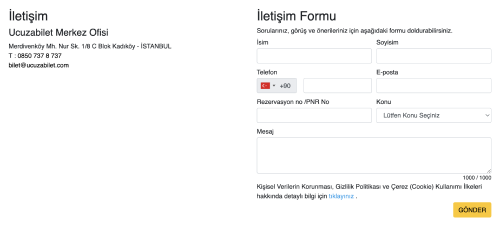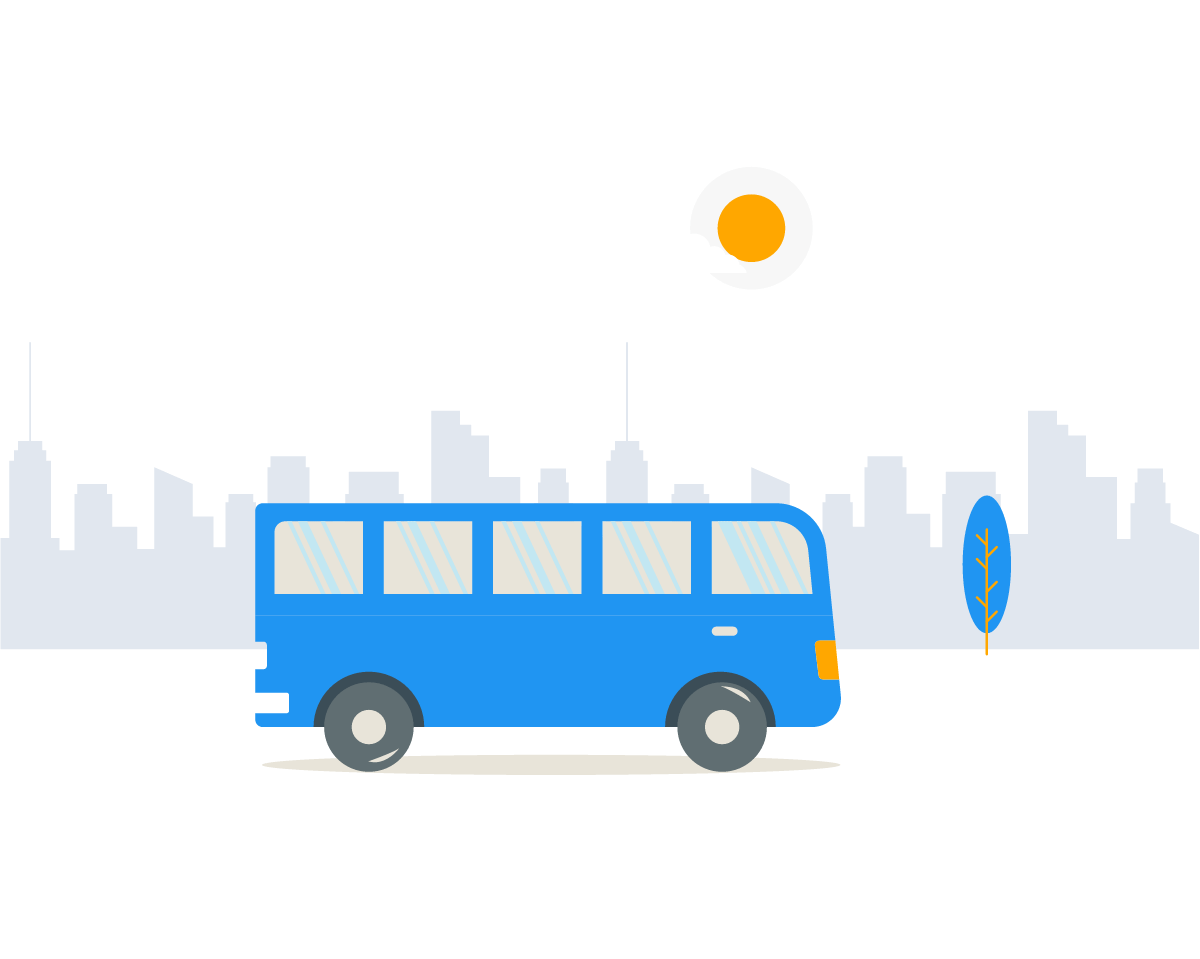How to buy cheap bus tickets from Ucuzabilet?
Bus Ticket Search
You can start your bus ticket search by clicking on the "Bus" tab in the search screen on the homepage. Use the search engine to select the city of departure and the destination city. Then, choose the travel date by selecting it in the "Date" section in the Day-Month-Year format and click the "Search" button.

Result and Filtering
On the page where the search results are listed, you can refine your search through the "Filter" section on the left side. Options such as Departure/Arrival Times, Price, Seating Arrangement, Departure Point, Return Point, Companies, and Stops allow you to narrow down your search and find a suitable bus more easily.
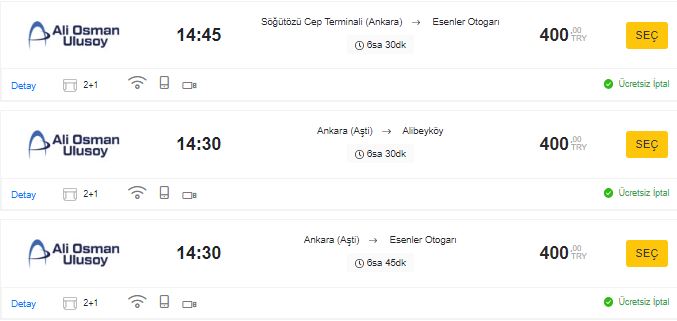
Bus and Seat Selection
Based on your search details, you can complete the seat selection process by choosing your preferred option from the listed buses. When you click the "Select" button for the desired bus, the seat selection screen will appear. Here, you can see which seats are occupied and which are available. After making your selection and entering your gender information, you can proceed to the next step by clicking the "Continue" button.
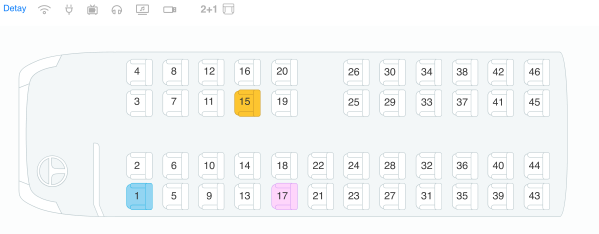
Passenger Information
In this section, you need to enter the identification and contact details of the passenger. If you become a member of Ucuzabilet, you can save passenger information and accelerate future purchase processes with your automatically filled details.
.png)
Purchase
On the payment screen, choose your preferred payment option, fill in the required information, and enter the card details for the payment. Before confirming the payment, you can review your reservation summary in the "Reservation Information" box on the right side, ensuring the accuracy of your details. After the purchase is completed, you will see the statement "Your ticket has been successfully purchased" on the screen.
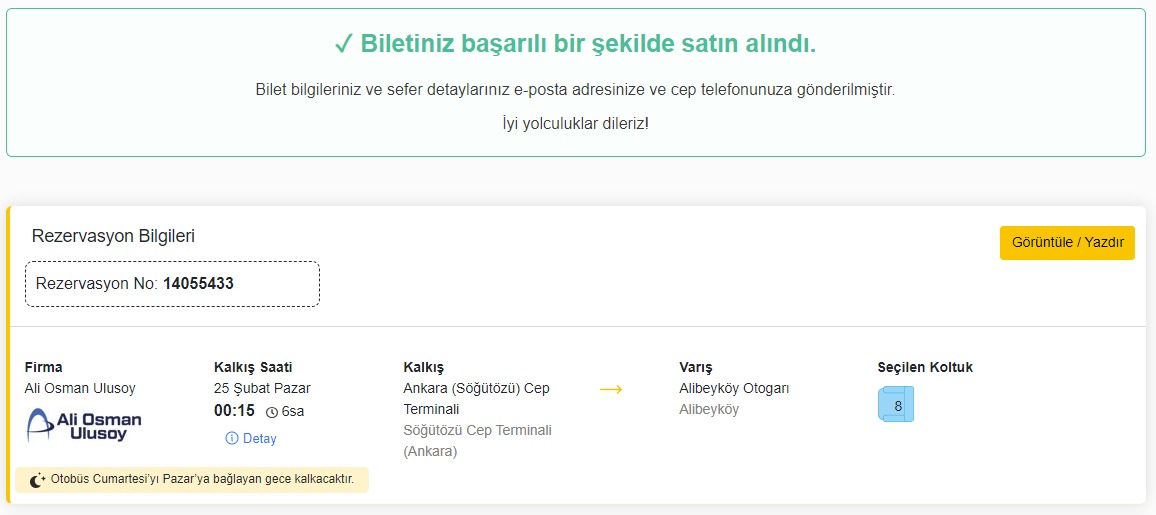
Post-Sales Change and Cancelation Request
You can get detailed information and submit your requests by calling the call center at 444 87 87 for all kinds of transactions (cancelation, refund, change, purchase of additional service) regarding the products and services you have purchased through the website.